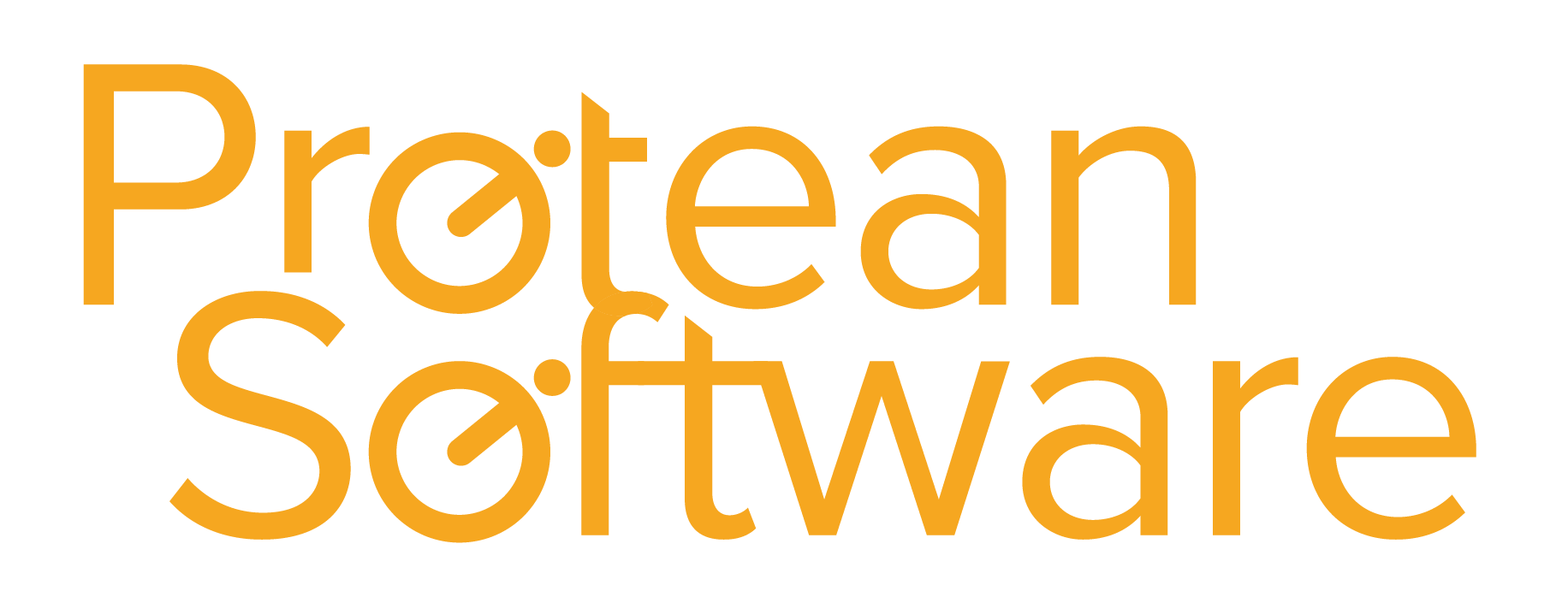What are the technical specifications?
20th November 2016 FAQs
The Protean desktop client runs on Windows 8/8.1 and Windows 10 Professional and Enterprise editions. On the server-side, Protean requires Windows Server 2008 or later and SQL Server 2008 R2 or later. Terminal Services and Citrix are also supported.
Database
- Protean operates on a SQL Server database and is compatible with SQL Server 2012 R2 and above
- Protean Software recommends the use of SQL Server 2017 Standard for companies with 5 or more desktop users
- Protean Software can provide SQL Server 2017 Standard Embedded licensing upon request
- The Protean SQL Server and associated databases can be held on a remote/hosted server if required, but all users must then connect to a full remote desktop environment held on the same local network as the SQL Server. If a hosted server is used, and Protean is to supply licensing, it should be a dedicated physical server or a VM on dedicated physical hardware that is used only by the customer, and not shared with other companies even if just for failover purposes
Front End Client
- The Protean front-end client is used for ‘office’ users and is based on Microsoft Access Runtime 2010 32-bit or Microsoft Access Runtime 2016 32-bit
- The Protean front-end client must have a wired network connection to the SQL Server to operate
- For remote ‘office’ users, Protean can be installed in a full remote desktop environment (published remote desktop applications such as RemoteApps are not supported). A VPN connection for using Protean front end client is only supported if a remote desktop connection is used in conjunction
- Protean client cannot be installed on a PC or server that hosts a 64-bit version of Microsoft Office (having a 64-bit operating system with a 32-bit version of Microsoft Office is fine)
- Protean can interface with other local 32-bit Microsoft Office applications (including Word, Outlook, and Excel) of versions 2010, 2013, 2016. If Office 365 is in use, the full MSI installed version is recommended rather than C2R, though if this is not possible then a version including Microsoft Access should be opted for
- Protean can interface with various desktop-based accounts systems (Sage 50, Sage 200, Quickbooks, and Opera) and CSV export routines are available for upload into the Xero cloud accounts system
- All users should have read/write access to the Protean file share to enable them to add/remove/modify associated files and documents. This can be placed on any server of your choosing
Reports/Documents Database
- Reports and document layouts for Protean (e.g. invoices, purchase orders, reports) are held in a separate Microsoft Access database. All users must be able to access this database via UNC path from the machines on which Protean client is installed
Web Services
- An Android application is available for engineers to use for logging jobs and completing work reports
- A web portal is available for customers to log onto and print invoices and worksheets, and to request jobs and quotations
- Both of the web applications are IIS applications, which must be installed on the Default Web Site within IIS
- The web server must have a broadband connection, and be accessible via the internet with the use of a static IP address or hostname for which an SSL certificate must be provisioned and installed
- Port 443 (HTTPS) should be used for Protean Web Service access, and you will be required to configure port forwarding on any routers to allow TCP traffic through. An alternative port can be used if required
- Protean web services can be held within a DMZ if required. However, if you require engineers to be able to access additional resources (e.g. technical/service manuals) or be able to attach files to jobs (e.g. photos when on-site) then both the IIS web user and the office clients must be able to access these files using the same physical file path
Recommended Server Specifications
| Application Server OS: Microsoft Windows Server 2012 R2 or above RAM: 16 GB Processor: Quad-Core Processor at 2.0 GHz or higher (or 4 vCPUs) Hard Disk: 500 GB available Installed Feature: .Net Framework 3.5 | Remote Desktop Server (if required) OS: Microsoft Windows Server 2012 R2 or above RAM: 16 GB Processor: Quad Core Processor at 2.0 GHz or higher (or 4 vCPUs) Hard Disk: 250 GB available (note that this requirement increases if the RDS will be used as a fileserver) |
| PCs OS: Microsoft Windows 8 or above RAM: 2 GB Processor: 1 processor core Hard Disk: 500 MB available Installed Feature: .Net Framework 3.5 | Mobile Devices OS: Android v4.4 or above Camera: Rear-facing camera Connectivity: Data plan in place (3G or 4G) Hard Disk: Hard disk of 16 GB or above Brand: Reputable brand |
Web Services Requirements
- A broadband connection to the internet
- Static public IP address or hostname with associated SSL certificate
- IIS 7.0 or above is
installed with its default configuration, plus the following extra features and
their prerequisites:
- ASP.NET 3.5
- ASP.NET 4.5 (or higher)
- IIS 6 Metabase Compatibility
- HTTPS (TCP port 443) on the server is accessible from the internet
Network Considerations for Small Businesses
If you are a small business, or don’t have many Protean users, you may find that running Protean from a PC is sufficient, rather than having to invest in a dedicated server. The following environment could support up to 5 office users and 5 mobile engineers:
- OS: Microsoft Windows 8.1 or above
- RAM: 8 GB or higher
- Processor: Dual Core Processor (Intel Core i3 or above) at 2.0 GHz or higher
- Hard Disk: 150 GB or more available (this should be increased accordingly if your engineers will submit photos with their job sheets)
- Installed Components: .Net Framework 3.5
This solution would not be advisable for any companies utilising the Protean Customer Web Interface
NB. In all cases, having a dedicated server is the advisable solution to provide an optimal experience
NB. This document is for information purposes only and you should seek advice from a security professional to determine your business security requirements.