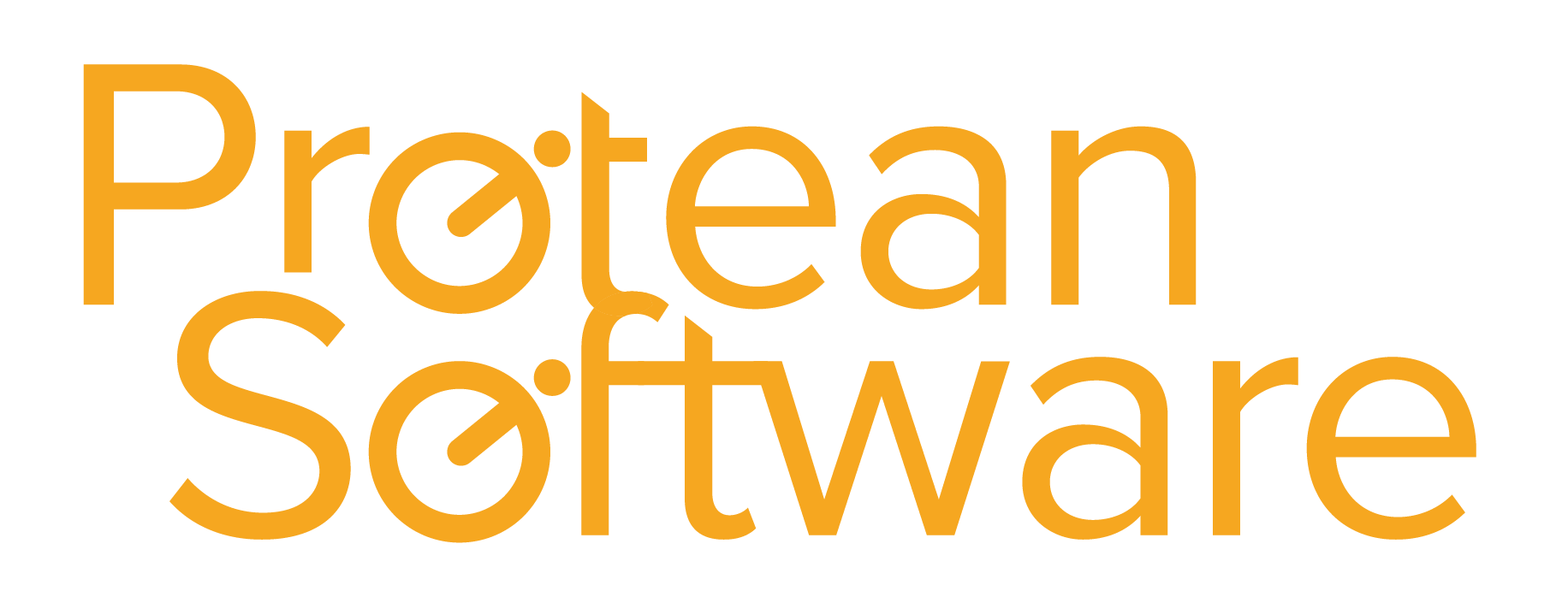Protean Virtual Classroom Training – June & July
11th June 2020 Event
After the successful
launch of our Bite sized
virtual classroom training we are pleased to announce more courses and dates into June
& July 2020.
We have some more dates for our most popular courses, as well as our FOC
new user course.
We have limited availability on these courses so book now to avoid
disappointment.
*****New Courses & Dates Released*****
Protean
Intelligence
09:30 – Thursday 18th June – Protean Intelligence
Introduction to Protean Intelligence
Protean Accounts and
Accounts Setup
09:30 – Wednesday 24th June –
Accounts – Part A
• Nominal Postings Overview
• Accounts Configuration
• Accounting Procedures (Daily / Monthly etc)
• VAT Configuration
• Settings, reports, reconciliation
09:30 – Thursday 25th June –
Accounts – Part B
• End user accounts functions
• Sales invoices and credits
• Batch Invoicing
• Purchase invoice matching
Job Operations
09:30 – Tuesday 30th June –
Jobs – Part A
• Using the Jobs Global Enquiry screen (inc Advanced
Filters).
• Creating Jobs.
• Allocating Jobs using the Planner Board
13:30 – Tuesday 30th June
– Jobs – Part B
• Updating existing Jobs (inc cancelling jobs and using
Tasks).
• Adding further visits.
• Adding parts via request / workshop issue process.
• Raising purchase orders for Parts.
• Raising purchase orders for Misc item
09:30 – Friday 3rd July – Jobs –
Part C
• Completing a Job.
• Invoicing Jobs.
• Further Work Required process.
• Job Quotations.
13:30 – Friday 3rd July – Jobs
– Part D
• Multi Equipment Jobs.
• Job Module Setup & Settings.
• Job Module Reports.
Maintenance Contract Operations
09:30 – Wednesday 8th July –
Maintenance Part A
• Setting up Maintenance Contracts (Inc Service Groups).
• Administering Contracts (Inc adding Equipment, removing
Equipment, Invoicing & Terminating Contracts correctly).
• Update Service Jobs process.
09:30 – Thursday 9th July –
Maintenance Part B
• Maintenance Contract Types.
• Job Types (Modify).
• Service Types.
• Service Type Defaults.
• Maintenance Module Settings.
• Maintenance Reports.
• Service Groups
Stock Operations
09:30 – Wednesday 15th July – Stock
– Part A
• Stock Enquiry (including searching for parts), Part
Creation, Stores – Min Max & Multi Supplier parts
• Serialised Parts, Kit Builds
09:30 – Thursday 16th July – Stock
– Part B
• Job Stock Issues (and reporting on fulfillable issues),
Stock Adjustments (incl Stock Taking), Purchasing Stock,
• Goods Received
• Stock Set Up (Types/Discounts/Categories), All utilities,
Parts Kits
Protean
Configuration and Setup
09:30 – Monday 20th July –
Configuration and Setup – Part A
- Employee Management
- Labour Rates & Profiles
- Stock Types & Misc. Types
- Price Lists
- Service Types
- Maintenance Contract Types
13:30 – Monday 20th July – Configuration and Setup – Part B
- Additional Job & Engineer Settings
- Attribute Setup
- Equipment Configuration
- Access Rights
- User Definable References
- Protean System Settings
- Delegate Q&A
New User Training – FOC
COURSE
09:30 – Friday 24th July – New
Users
Familiarisation, navigation and basic operations within key modules
CRM & Sales App
09:30 – Monday 27th July – CRM –
Part A
- Desktop CRM functions
- Prospects
- Contacts
- Tasks
- Sales Opportunities
09:30 – Tuesday 28th July – Quotations and Sales App – CRM Part B
- Quotations
- Sales App
How do these courses work?
We host these course on our cloud based servers. Each user will have their own login to a Protean training database, to truly get that hands-on experience. All the courses will be delivered by one of our experienced consultants, who will be able to guide the delegates through the course and assist as required.
How much does each course cost?
Delegates have the option to sign up for as many or as few courses as they wish and companies can register more than one delegate on each session. These courses will cost £75 (which is a special discounted rate during the lockdown period) per delegate and will last around two and a half hours.
For more information on any course contact consultants@proteansoftware.co.uk.
Please take a look at our professional services calendar for details of future training courses and other events: http://support.proteansoftware.com/calendar/
These sessions will
be held remotely in our virtual classroom and are available to delegates from
all of our customers.
Specific organisational processes may be discussed during Delegate Q&A at
the end of each session.
Morning sessions start at 9.30am and run until approximately 12pm. Afternoon sessions start at 13.30 and run until approximately 4:00pm.