Protean Virtual Classroom Training – Summer Update
20th April 2021 Protean General
With spring well and truly underway and lock-down restrictions easing now is a great time to ensure all of your users have the training they need to get the best from your Protean system. As business starts to get back to normal, making the most of the efficiencies Protean can bring will be vital.
Our virtual training is a great way to extend the knowledge of your staff and increase productivity. Our courses are hosted on our cloud based servers, each user will have their own login to a Protean training database, to truly get that hands-on experience. All courses are delivered by one of our experienced consultants and are suitable for those new to Protean as well as seasoned professionals!
To view the schedule and book your places, go to our training calendar on our support site or follow this link:
https://support.proteansoftware.com/calendar/
Please note our terms and conditions for our online virtual training at the bottom of this email. To be able to keep providing this service it must be financially viable for us, to ensure this we have had to make some changes to our terms and conditions including introducing cancellation fees so please do check these.
We have listed below our upcoming courses. Remember, spaces are limited so click the links to book your sessions today to avoid disappointment.
Available Courses
Accounts and Accounts Setup
Accounts & Accounts Setup – Part 1 of 2
• Nominal Postings Overview
• Accounts Configuration
• Accounting Procedures (Daily / Monthly etc)
• VAT Configuration
• Settings, reports, reconciliation
Dates: Jun, Oct
Accounts & Accounts Setup – Part 2 of 2
• End user accounts functions
• Sales invoices and credits
• Batch Invoicing
• Purchase invoice matching
Dates: Jun, Oct
Protean Configuration and Setup
Protean Configuration & Setup – Part 1 of 2
• Employee Management
• Labour Rates & Profiles
• Stock Types & Misc. Types
• Price Lists
• Service Types
• Maintenance Contract Types
Dates: May, Sep
Protean Configuration & Setup – Part 2 of 2
• Additional Job & Engineer Settings
• Attribute Setup
• Equipment Configuration
• Access Rights
• User Definable References
• Protean System Settings
• Delegate Q&A
Dates: May, Sep
Customer Relationship Management and Sales App
Customer Relationship Management – Part 1 of 2
• Prospect management
• Contracts
• Tasks
• Sales Opportunities
Dates: Apr, Aug
Customer Relationship Management – Part 2 of 2
• Quotations
• Sales App
Dates: Apr, Aug
Customers, Sites & Equipment
This training covers the key Protean principles – Customers, Sites, Equipment Records and Equipment Setup – in detail. Including best practices and methods to improve efficiencies and reduce manual input through the use of Attributes, Types, Makes & Models and other tips and tricks.
Dates: Apr
Engineer Mobile App
• Overview of mobile app functionality and best practice
• Learn about the new features now available, such as: New menu button, ability to select a time & date for visits carried over the midnight hour, cancelling after arriving on site, bluetooth printing.
• Android Battery Optimisation.
• Time Sheets.
• Creating Jobs
• Hints & Tips
Dates: Jul
Hire Module
• Hire Cycle
• Capitalising Equipment
• Crating and managing hire contracts from start to finish
• Hire Wizard, Hire Diary, Quick on Hire
Dates: May, Sep
Job Operations
Job Operations – Part 1 of 4
• Using the Jobs Global Enquiry screen (inc Advanced Filters).
• Creating Jobs.
• Allocating Jobs using the Planner Board
Dates: Jun, Aug, Oct, Dec
Job Operations – Part 2 of 4
• Updating existing Jobs (inc cancelling jobs and using Tasks).
• Adding further visits.
• Adding parts via request / workshop issue process.
• Raising purchase orders for Parts.
• Raising purchase orders for Misc item
Dates: Jun, Aug, Oct, Dec
Job Operations – Part 3 of 4
• Completing a Job.
• Invoicing Jobs.
• Further Work Required process.
• Job Quotations.
Dates: Jun, Aug, Oct, Dec
Job Operations – Part 4 of 4
• Multi Equipment Jobs.
• Job Module Setup & Settings.
• Job Module Reports.
Dates: Jun, Aug, Oct, Dec
Maintenance Contract Operations
Maintenance Contract Operations – Part 1 of 2
• Setting up Maintenance Contracts (Inc Service Groups)
• Administering Contracts (Inc adding Equipment, removing Equipment, Invoicing & Terminating Contracts correctly)
• Update Service Jobs
Dates: May, Jul, Sep, Nov
Maintenance Contract Operations – Part 2 of 2
• Maintenance Contract Types
• Job Types (Modify)
• Service Types
• Service Type Defaults
• Maintenance Module Settings
• Maintenance Reports
• Service Groups
Dates: May, Jul, Sep, Nov
Maps, Routes and Scheduling
• Understanding Google Maps Integration
• Using Route Planning
• Understanding Dynamic Route Scheduling
Dates: Nov
New Users FOC Training
Free of charge training session!
Familiarisation, navigation and basic operations within key modules.
The session will cover all aspects of getting started, navigation and key operations such as creating sites, creating equipment records and logging jobs.
Suitable for all users
Due to the popularity of these courses and the high cancellation and no show rate we have had to introduce cancellation fees for this course to ensure everyone has the chance to attend. Please ensure you check our T’s & C’s at the bottom of this email.
Dates: May, Jun, Jul, Aug, Sep, Oct, Nov, Dec
Order Processing
• Purchase Orders
• Goods Receiving
• Returns Notes
• Sales Orders
• Dispatch Notes
Dates: Jul, Nov
Protean Intelligence
• Basic introduction to using Protean Intelligence
Dates: May, Sep
Stock Operations
Stock Operations – Part 1 of 2
• Stock Enquiry (including searching for parts),
• Part Creation
• Stores
• Min Max & Multi Supplier parts
• Serialised Parts, Kit Builds
Dates: May, Jul, Sep, Nov
Stock Operations – Part 2 of 2
• Job Stock Issues (and reporting on fulfillable issues)
• Stock Adjustments (Inc. Stock Taking)
• Purchasing Stock
• Goods Received
• Stock Set Up (Types/Discounts/Categories), All utilities, Parts Kits
Dates: May, Jul, Sep, Nov
For available courses and dates see our training calendar at: https://support.proteansoftware.com/calendar/
If you are looking for specific training not listed in our training calendar please get in touch with us at consultants@proteansoftware.co.uk and we will be happy to discuss your requirements with you.
How do virtual training courses work?
We host these courses on our cloud based servers. Each user will have their own login to a Protean training database, to truly get that hands-on experience. The courses are delivered by our experienced consultants, who will be able to guide the delegates through the course and assist as required. Our courses are divided into bite sized 2.5 hour sessions. Delegates have the option to sign up for as many or as few sessions as they wish and companies can register more than one delegate on each session. There is no requirement to sign up to every session in a particular course, if a particular session covers what you need, you can sign up to that session and be charged for that session only.
Morning sessions start at 9.30am and run until approximately 12pm. Afternoon sessions start at 13.30 and run until approximately 4:00pm.
How much does each course cost?
Online virtual training is charged per session, per delegate i.e. signing up to Jobs part 1 for 1 delegate will cost 1 * sessions @ £100 each = £100, signing up to Jobs part 1 and 2 for 1 delegate will cost 2 * sessions @ £100 each = £200, signing up to Jobs part 1 for 2 delegates will cost 2 * sessions @ £100 each – £200.
Each session will cost £100 per delegate, per session. A discounted rate of £85 per delegate, per session will apply when booking 5 or more spaces on any sessions and a rate of £75 per delegate, per session will apply when booking 10 or more spaces on any sessions. These offers apply when you make the required number of bookings at the same time. Please email consultants@proteansoftware.co.uk when booking to ensure your discount is applied.
Cancellation Policy
Our virtual training sessions are subject to minimum delegate numbers. If we do not receive the required number of sign ups to any of our sessions we may have to cancel that session. If we do have to cancel a session we will endeavour to give 48 hours notice and offer you an alternative session. We will not invoice for any sessions we have to cancel. As our sessions are subject to minimum numbers we do have to implement charges for places cancelled within 48 hours of a sessions to ensure this service remains viable and we are able to continue offering virtual training courses. If you do cancel a space on a session within 48 hours of that session starting or do not join a session you have booked a space on we will charge you the full cost of that session. By signing up to any of the sessions you agree to pay these cancellation charges.
New Users Course Cancellation Policy
Our new users training course is offered free of charge. This training is very popular and we regularly have to turn customers away as the course is fully booked. To ensure everyone has the chance to attend one of these courses and due to the high cancellation/no show rate for this free of charge course we have to implement charges for places cancelled within 48 hours of the session starting or if the session is not attended. If a space on this course is cancelled within 48 hours of the start time of the course or if you do not attend a new users training session you have booked, we will charge you a cancellation fee of £25. By signing up to our new users training, you agree to pay these cancellation charges.
Business Specific Processes and Information
These sessions will be held remotely in our virtual classroom and are available to delegates from all of our customers. Specific organisational processes may be discussed during Delegate Q&A at the end of each session. It is your responsibility to be aware that other companies and possibly competitors may also be on the training course and therefore not discuss any commercially sensitive data including pricing etc.
Booking, Confirmation and Cancellation Notifications
Our training schedule can be viewed by navigating to our Training Calendar on our Support Website at: https://support.proteansoftware.com/calendar/. Sessions can be booked by clicking the event you are interested in and following the on screen instructions. If the session you are interested in is chargeable, we will email you to get your confirmation that an authorised decision maker in your organisation has accepted the costs of the training and allow you to provide a PO number if required. When we have received your response, you will receive a confirmation email.
Around 24 hours prior to any booked sessions all delegates will receive joining instructions for the course. This will include a meeting link and access details to our training system. It is the delegate’s responsibility to ensure they check these details and confirm they are able to join the meeting and access our training system prior to the course. Protean Software cannot be held responsible for any technical issues that are outside of our control and our cancellation fee will be payable if the delegate is unable join the session or access any training resources due to technical difficulties outside of our control or if we are not notified of issues in line with the requirements set out in the joining instructions.
Cancellation requests must be made in writing to consultants@proteansoftware.co.uk. Cancellation is effective upon our written confirmation that we agree to cancel the services.
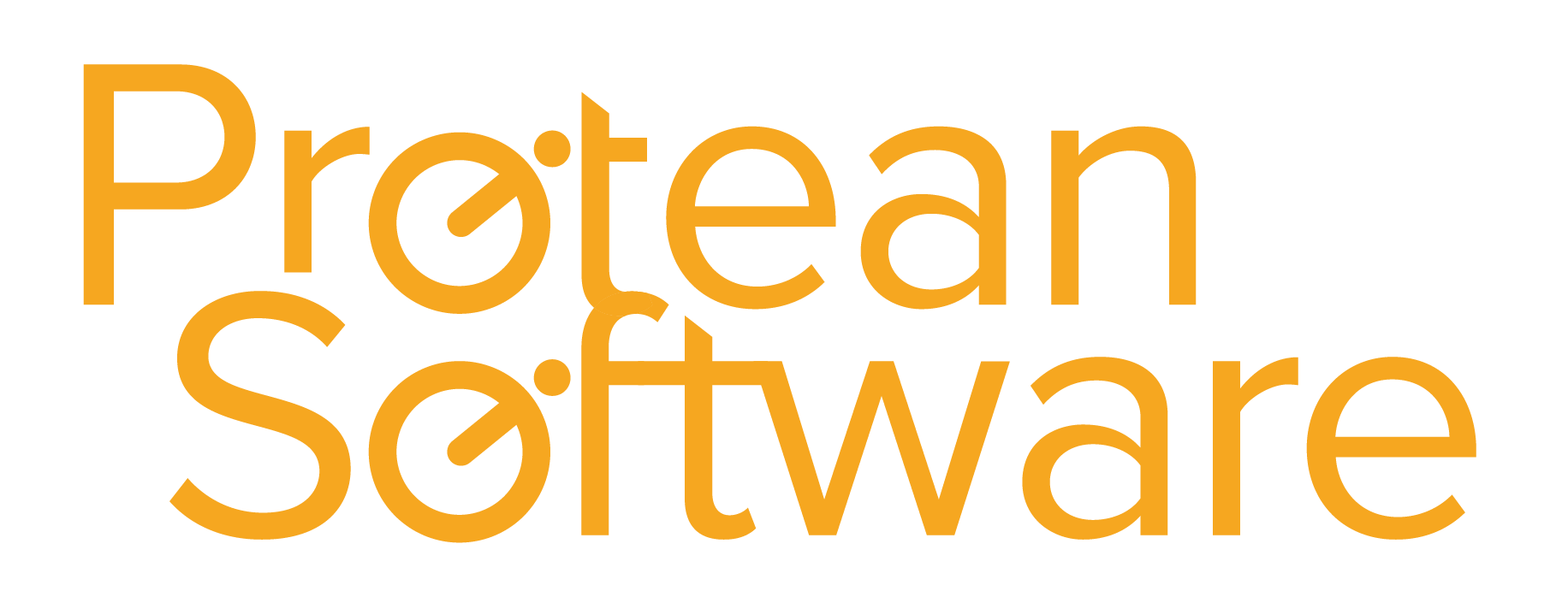

Write a Comment